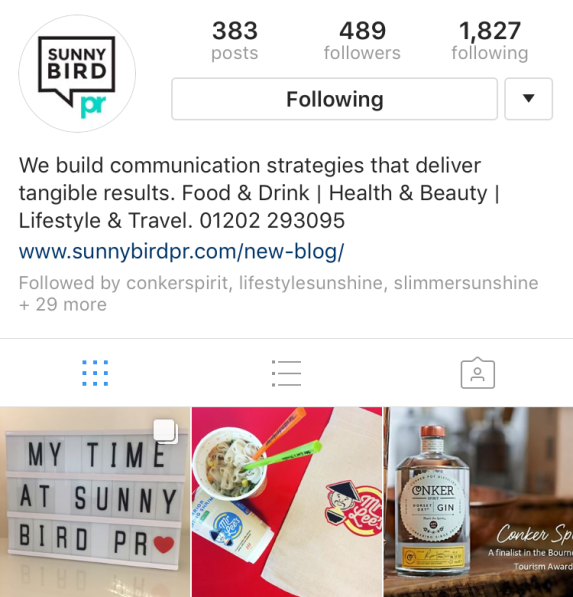As with any new tool on any social media platform, if you find the most effective way to use it, it can earn you 100’s of likes, additional followers and even help you achieve influencer status. Instagram’s latest feature is a brilliantly creative one and we couldn’t wait to get involved and start posting.
As we were doing our mid-morning scroll through Instagram today, we came across the news of Instagram’s latest feature. We’ve been dying to share lots of photos to explain more about the creative concepts behind our PR campaigns without bombarding our Instagram page and followers with too much information. Thanks to Instagram’s new Slideshow feature we are able to share more visual detail when it comes to our Instagram posts.
Without creating a collage or cluster of images on another app, it can be hard to tell the full story of your product, service, experience or a piece of coverage with just one photo. But the day has come for users to now post a collection of up to ten images in one single post. The slideshow posts have a line-up of small blue dots at the bottom of each post to show followers how many images you have in your slideshow and to show them to swipe to the left to see more.
Whilst this brand new feature will require more time to create your everyday post, we have fallen in love with the brand new feature.
How to use Instagram Slideshows:
1. Gather a collection of images to tell a complete visual story on your phone.
2. In Instagram, click on the ‘Add Post’ icon in the bottom centre of the app.
3. In the ‘Add Image’ screen that follows, you will see ‘Select Multiple’ highlighted in grey. Click it.
4. Select up to 10 files you want to include. Simply tap on the images in the order you want them to appear in and Instagram puts a small blue dot in the upper left-hand corner of each image thumbnail showing you the numerical order your images will appear in the slideshow.
5. Click ‘Next’ at the top right of the app.
6. You can apply filters just like a regular image post and then write your caption just as you normally would.
7. Tag featured businesses/vendors/brands that appear in the images.
8. Post and celebrate your slideshow!
We’ve created our first slideshow which can be found on our Instagram feed here and we think it’s a great way to get your message, experience or brand concept in front of your followers in a fun and original way. Head over to our feed to check it out.